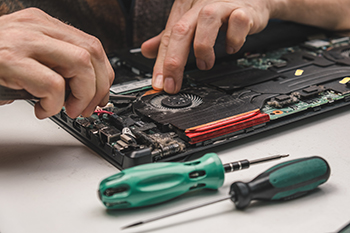Workplace IT Essentials: Troubleshooting Basics

Course Overview: The Workplace IT Essentials: Troubleshooting Basics course is tailored to equip office staff members with essential skills to tackle everyday IT issues encountered in the workplace. Participants will learn practical troubleshooting techniques to address common problems like printer issues, software errors, and network connectivity problems efficiently. By mastering these skills, office staff can enhance productivity, minimize downtime, and reduce reliance on external technical support.
Key Learning Objectives:
- Learn practical troubleshooting techniques for resolving common IT issues encountered in the workplace
- Understand fundamental hardware and software troubleshooting principles
- Gain hands-on experience in diagnosing and resolving printer problems, software errors, and network connectivity issues
- Develop confidence in troubleshooting IT issues independently and effectively
- Acquire best practices for documenting and reporting IT issues to support personnel
Course Benefits: Upon completion of the Workplace IT Essentials: Troubleshooting Basics course, participants will possess the skills and knowledge necessary to address everyday IT issues with confidence and efficiency. By empowering office staff with these essential troubleshooting skills, organizations can enhance workplace efficiency, minimize downtime, and optimize resources effectively.
You might be intersted in
-
Course Duration: 2 Weeks
-
Course Duration: 4 Weeks
-
Course Duration: 4 Weeks
-
Course Duration: 2 Weeks